How to Use a Facebook Profile Frame
To add a frame to your Page's profile picture:
-
Search for a frame by entering the frame's keyword or "HWC." As shown below, for those who become a Dogwood Society Member, they can search the keyword "HWC Dogwood" and that frame will appear.
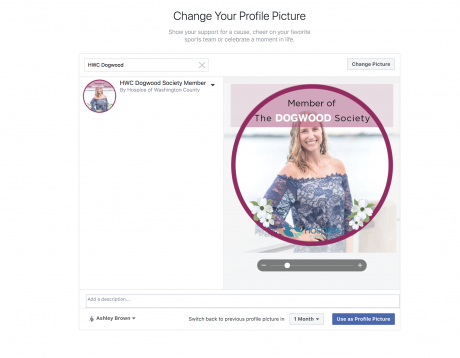
-
Choose the frame you want to use from the results.
-
Choose how long you would like this frame to appear on your profile.
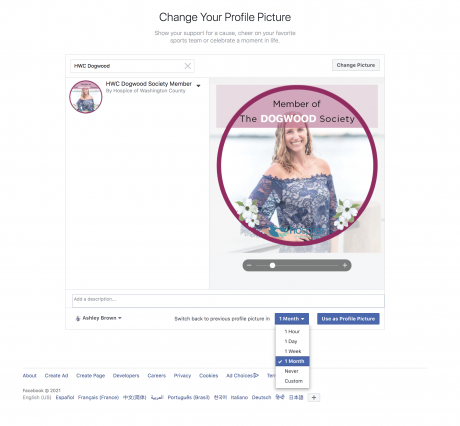
-
Click Use as Profile Picture.
